Top ten tips to safeguard your laptop and data during travel

1. Back Up Valuable Data Before Traveling.Travelers should back up their data as often as possible to minimize the risk of data loss in the event that their laptop is stolen, the Absolute Software report urges. "Use an encrypted thumb drive to back up sensitive or valuable files and keep it separate from your laptop," notes the report. "Because the information stored on the laptop is often more valuable than the laptop itself, it is important to treat the data with as much care as possible."
2. Use Laptop Recovery and Data Protection Software. "Laptop recovery tools are highly effective in the event thieves do make off with your gear," according to the report. In addition, the security vendors software solutions, such as Absolute Softwares Computrace LoJack for Laptops, can help track down the laptop.
3. Dont Put Your Laptop in Your Checked Luggage. Travelers should always keep their laptop with them at all times. "Apart from not having your valuable and expensive gear under your control, baggage handlers dont know what is in your bag. You run the risk of having your laptop broken or stolen in transit," notes the Absolute Software report. "Keep your laptop inconspicuous."
While Absolute Software goes so far as to advise you to carry a laptop in an inconspicuous bag, such as a tote, we at CIO.com dont. You want a laptop case thats protective and padded. Drop a laptop in a tote bag on a hard floor at the airport and that laptop will be useful only as a doorstop.
4. Clearly Label Your Laptop to Distinguish It from Others at Security Checkpoints. The report advises that when going through the metal detectors, you should hold on to your laptop until the last second. "Clearly labeling the laptop itself will help you find it among other laptops once through the metal detectors," states the report. "Make sure to put your name, contact information and address on the label, as most airport lost-and-founds wont power up the laptop to find out whom it belongs to.
5. Ask to Put Your Laptop in the Hotel Safe When Youre Not Using It. Most hotels have a safe that guests can use in their room or at the front desk. Its a good idea to check with the hotel when making a reservation. If theres no safe in which to stow your laptop and you cant take the laptop with you, the report states that you should place it in a secure cabinet in the hotel room.
6. Do Not Log On to Unsecured Wireless Networks.This seems like a no-brainer, but if the wireless network youre logging on to doesnt require you to enter a password, dont use it, notes the Absolute Software report. "Unsecured networks are a two-way street. While anyone can access the network, anyone on the network may be able to access your laptop, and subsequently your information."
7. Do Not Access Financial or Bank Records While Traveling. Another good rule of thumb from the report is to avoid accessing financial or banking records while traveling, especially on public wireless networks.
8. Deselect "Remember Me" When Browsing the Internet. Clicking "remember me" on websites, or allowing the Internet browser to remember passwords or usernames, negates the security those username and passwords offer, according to the report. "If a thief gets a hold of your laptop, they will have the ability to easily steal your online (and possibly offline)."
9. Clear Your History and Cache After Using a Web Browser. "Web browsers remember everything about your session even after youve logged off," states the report. "Before ending an Internet session-particularly on a public laptop-clear the private data (cookies, history, Internet files) stored in the browser. This can be accessed through the Tools menu on most Internet browsers."
10. If You Are Using a Public Computer, Be Aware of Keyboard Loggers and Trackers. The report notes that identity thieves will often install keyboard loggers on to public computers (like those in hotels or public libraries). "These programs invisibly track the keystrokes of unsuspecting victims," the report states. "A thief can come back at any time and see where youve been on the Internet and gather the usernames and passwords youve entered."
Thank you. Have a nice trip.

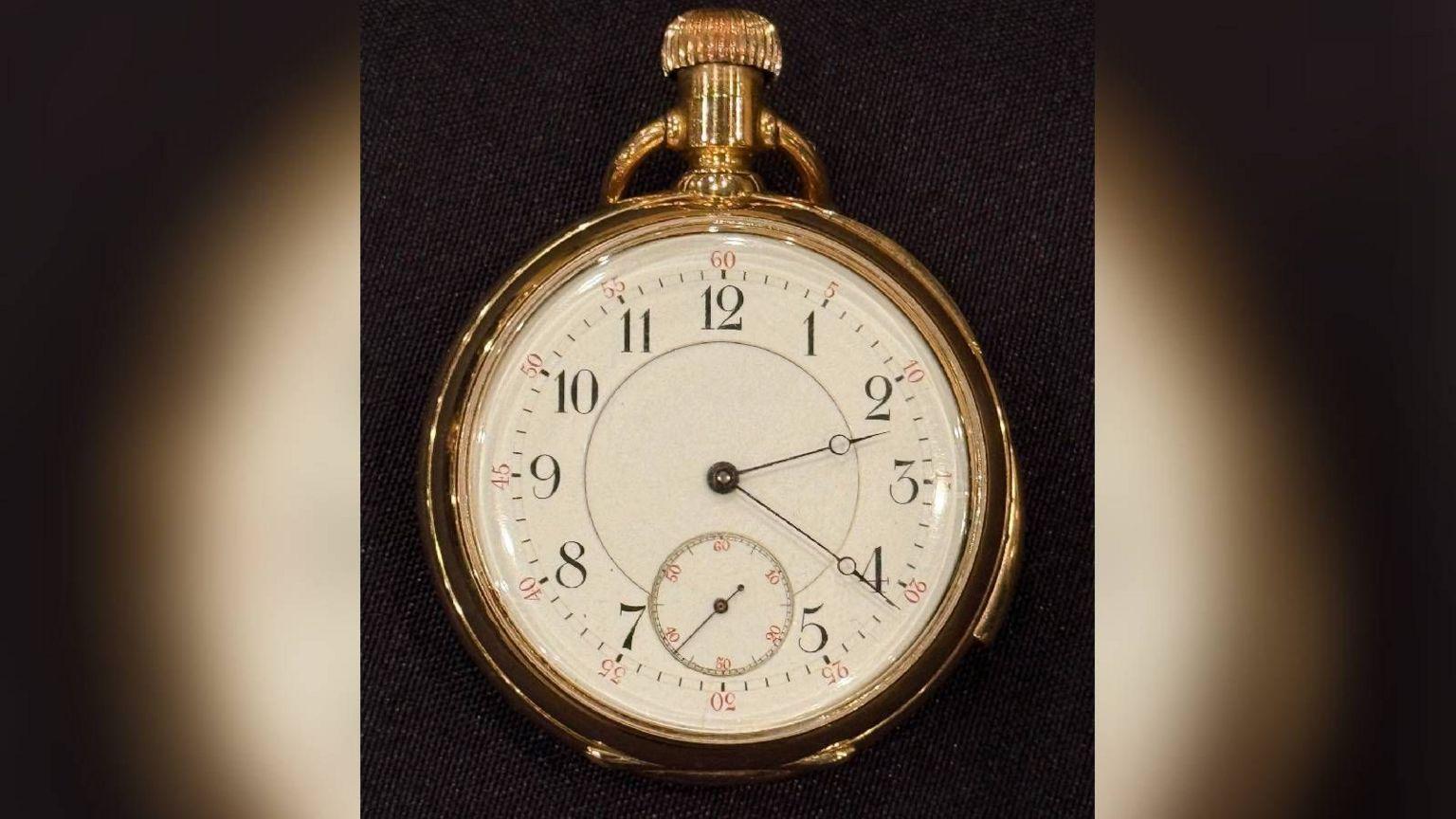



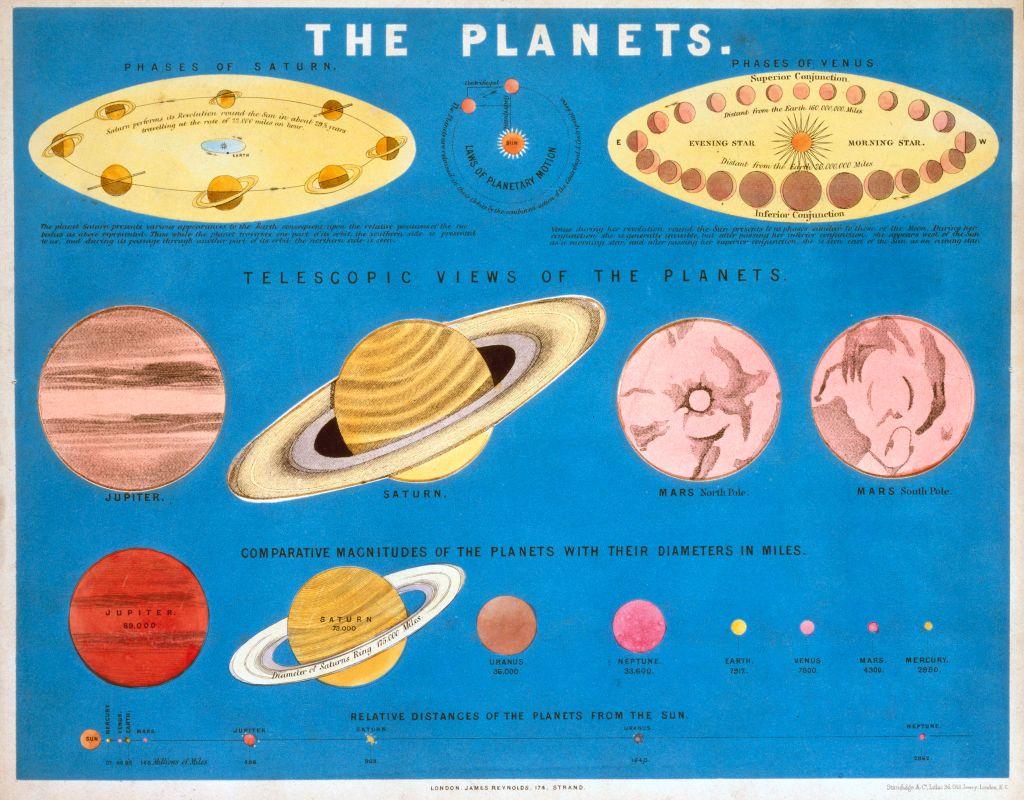













التعليقات (0)