IT Standardization

IT Standardization is a strategy for minimizing IT costs within an organization by keeping hardware and software as consistent as possible and reducing the number of tools you have that address the same basic need. It may take the form of ensuring that every computer has the same operating system, or of purchasing hardware in bulk so that every PC in your office is the same make and model. Standardization often goes hand in hand with centralization, the process of giving your IT department more control over purchases of hardware and software, and more control over what staff members are allowed to do with their office computers. While imposing equipment standards can help you streamline your IT infrastructure, simplify decision-making, and minimize purchasing and maintenance costs, the process of standardizing itself can be complicated. Below, well show you ways to gauge the level of standardization your organization requires, highlight some of the benefits of standardization, and offer tips for standardizing your equipment while balancing organizational and staff needs.
How Standardized Do You Need to Be?
Being open and adaptive to new technologies can be important to both your organizations mission and its ability to operate efficiently. Likewise, being flexible when it comes to individual preferences — whether its working on a specific platform or using a particular spam filter — can help employees work better and encourage creativity.
Yet every technology you introduce to your nonprofit — whether you implement it organization-wide or just on one computer — comes with hidden and not-so-hidden costs. Every new piece of software equipment you add to your IT arsenal can require installation, maintenance, staff training, repair, patches, upgrades, and more. How you address this tension between innovation on the one hand and the need for consistency on the other depends on your size, your organizational culture, how many IT staff you have, and how tech-savvy your staff is.
While some organizations are very centralized — purging unsupported hardware or software as soon as it’s detected — other organizations eschew strict enforcement in favor of a more balanced, less time- and resource intensive approach. These organizations may allow staff to download unsupported software, for example, but refuse to troubleshoot it and will uninstall it if it conflicts with other programs. (Note that this more flexible route carries with it an increased risk of spyware and virus infections, however.) For these reasons, its important to adopt a standardization policy that fit your situation and needs. Though there are many benefits to centralizing your purchases, decide what makes the best sense for your organization before making sweeping changes to your current setup.
The Benefits of Standardization
Hardware and software aren’t the only aspects of an IT system that you might consider streamlining. Below, we’ve highlighted some of the advantages of standardizing everything from your operating system to your vendor relationships.
أضف تعليق

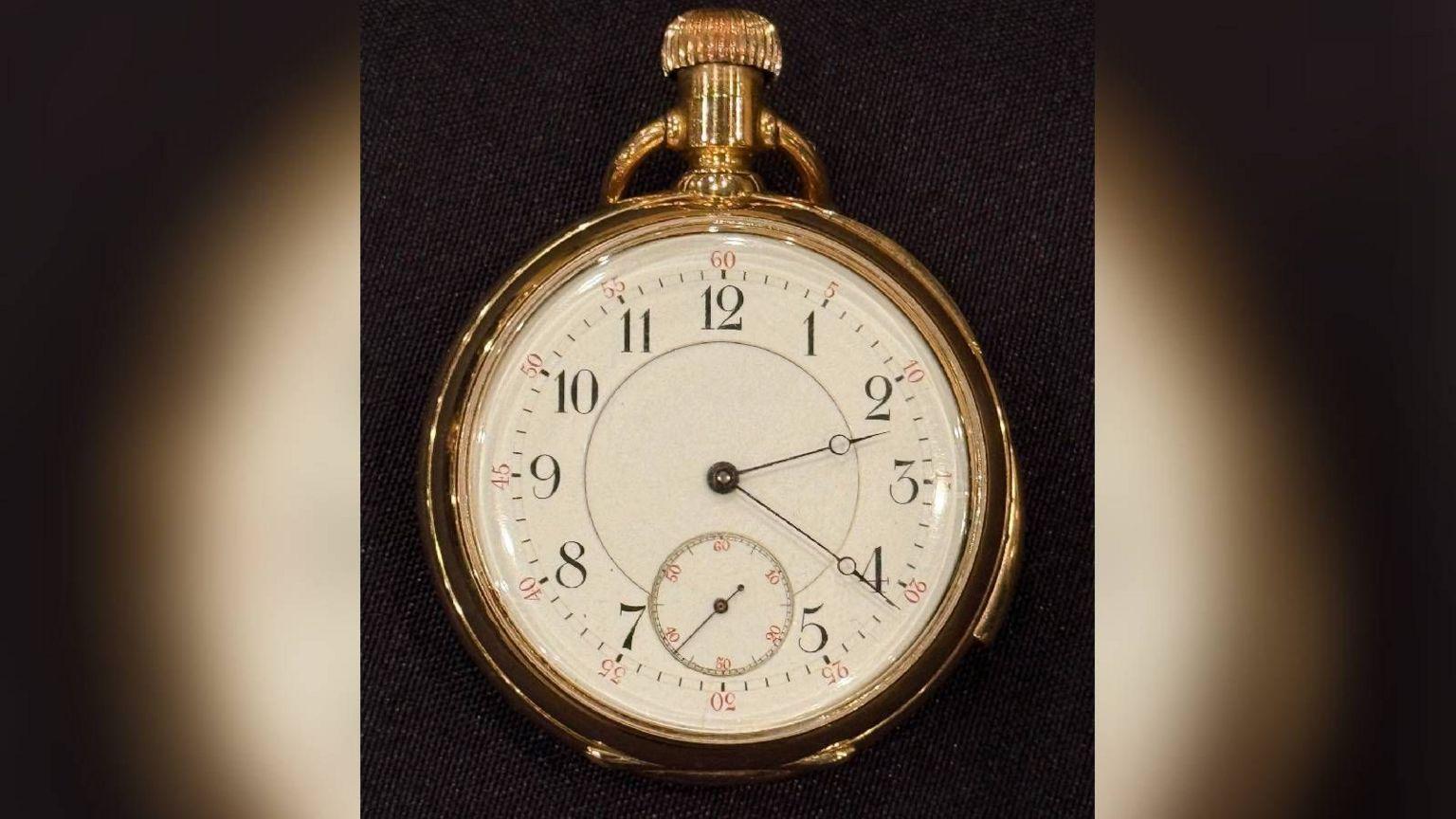



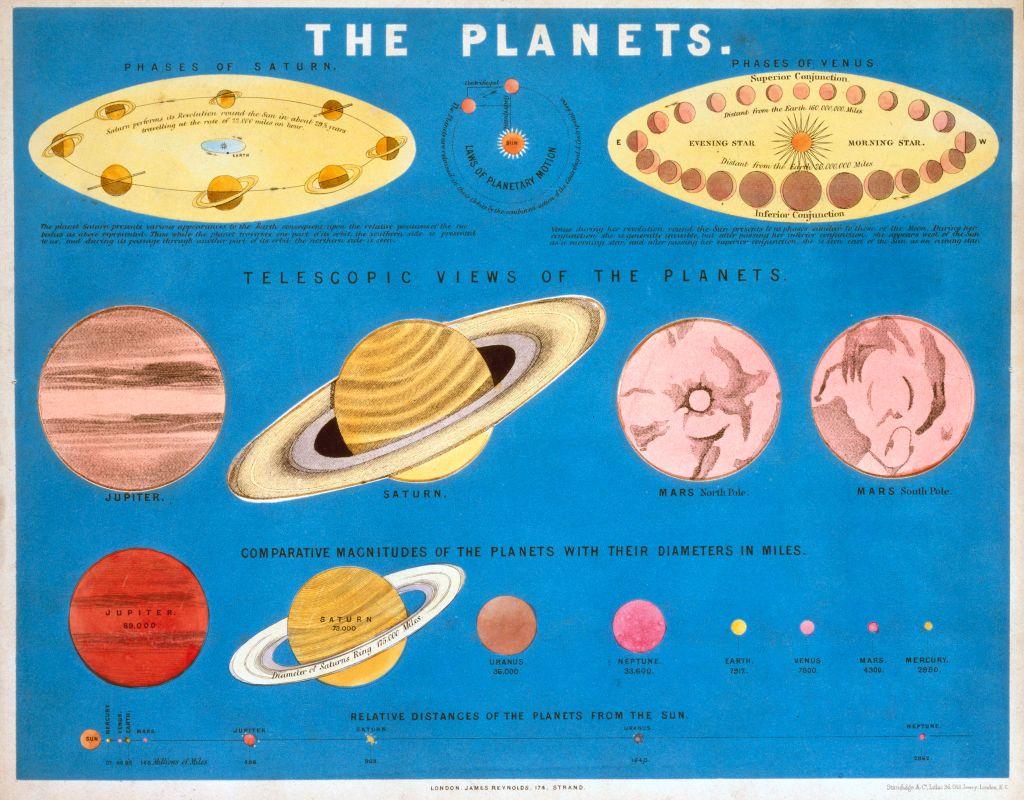













التعليقات (0)